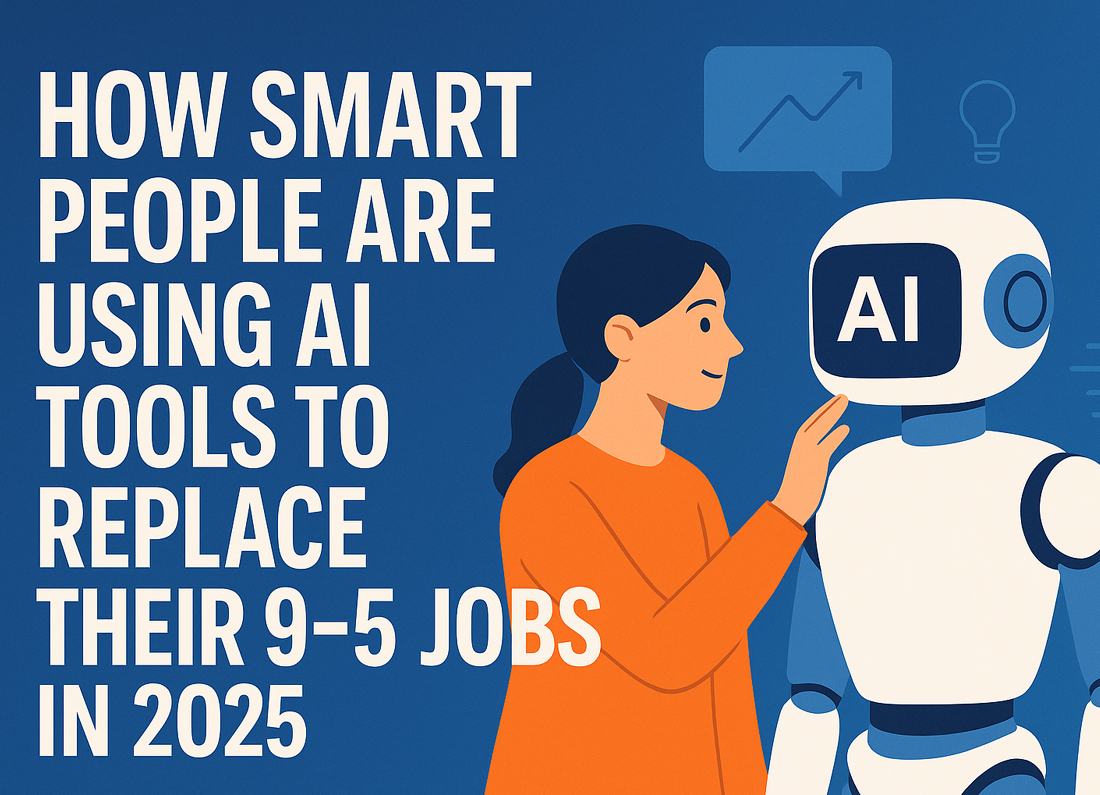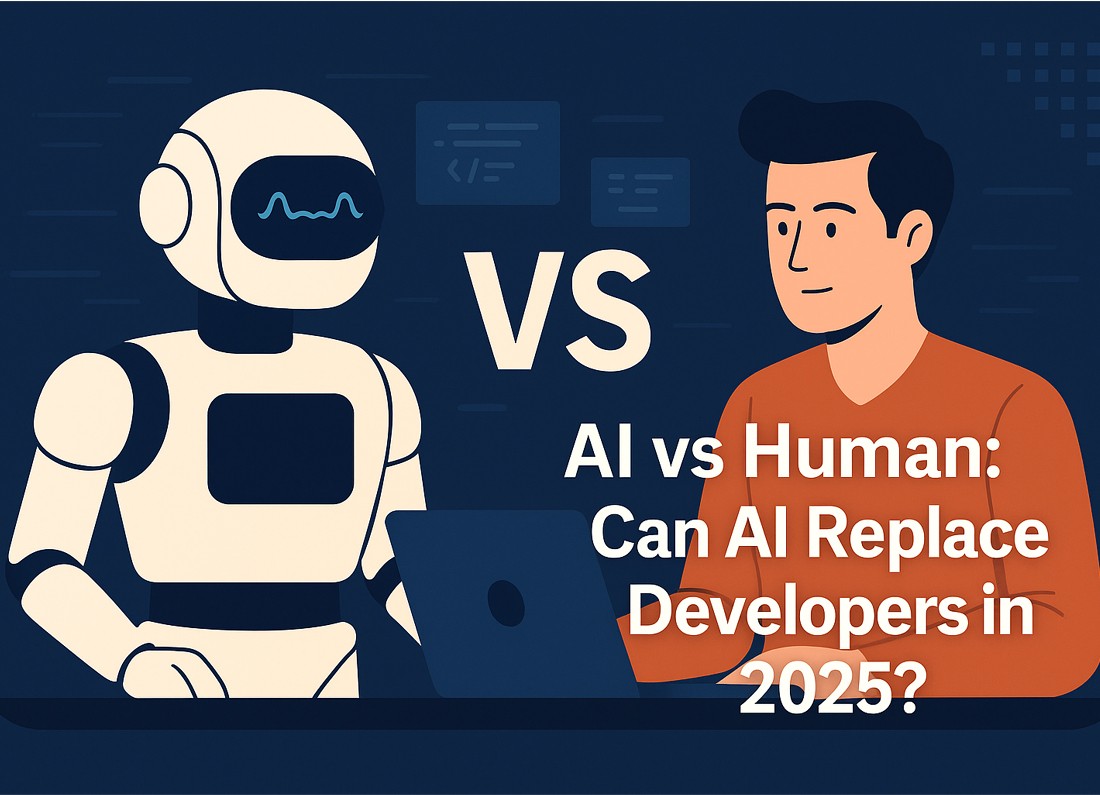By 2025, smartphones got smarter and sneakier. We see how these devices aid in connecting, navigating, and working but could also be harvesting more intimate data than ever. From microphones to GPS, your phone might be eavesdropping on you.
In this article, we will explain the signs your smartphone might be spying, how your data is being used, and, most importantly, how to prevent it. So sincerely, whether you’re in the US, UK or wherever - these privacy tips are relevant for all Android and iOS users.
1. How Smartphones Collect Your Data:-
Your phone is probably blabbing more than you imagine.
• Tracking your location: Apps are known to access GPS when they’re not in use.
• Microphone Access: A Few Apps Sneakily Listen for Keywords.
• Search habits: What you search for and what you browse are logged.
• App permissions: A lot of apps request access they don’t actually require.
Ex: weather app requesting mic access = red flag.
2. See what apps are spying on you:-
On Android/iOS, visit:
• Settings > Privacy > Permissions
Review app access to: Location, Microphone, Camera, Contacts, Files
Pro Tip: Refuse all permissions that aren’t essential and uninstall unused apps.
3. Turn Off Tracking Settings:-
Disable tracking features – to quit passive data gathering.
• Android: Settings > Privacy > Activity Controls > Turn off Location History and Web & App Activity
• iPhone: Settings > Privacy & Security > Tracking > Disable “Allow Apps to Request to Track” And, clear your browser and app histories frequently.
4. Opt for Privacy-Conscious Apps and Browsers:-
Replace stock apps with privacy-first options:
• Browser: Brave, DuckDuckGo.
• Messenger: Signal, Telegram.
• Search engine: Startpage, DuckDuckGo.
• VPN: ProtonVPN, NordVPN.
These tools minimize your online presence yet provide complete usefulness.
5. Don’t Use Public Wi-Fi Without Protection:-
Open and free wi-fi networks are data thieves paradise. ALWAYS use a VPN when on public Wi-Fi. Caution: even hotel or café networks can be insecure without encryption.
6. Opt for Privacy-Conscious Apps and Browsers:-
Updates can also contain security patches that repair weak points.
• Enable auto-update for OS and apps. Don’t sideload APKs or apps from untrusted sources.
7. Bonus: Use AI to Monitor or Guard Your Privacy:-
In a 2025 kind of situation, you might have used some AI-powered tools to keep tabs on data utilization:
• Jumbo App – Privacy guard managing permissions and privacy settings.
• Bouncer (Android) – Grant permission temporarily to an app.
This way, you will always stay one step ahead of those sneaky ones leaking data.
Final Thoughts: While the phone is magic, it should never be the one deciding which privacy you deserve. By practicing the aforementioned techniques, you minimize your chances of being spied and instead take control of your digital front. Stay vigilant, stay updated, stay private.
Is all this Greek to you? Subscribe to Softology Lab for 2025 tech guides and privacy hacks.